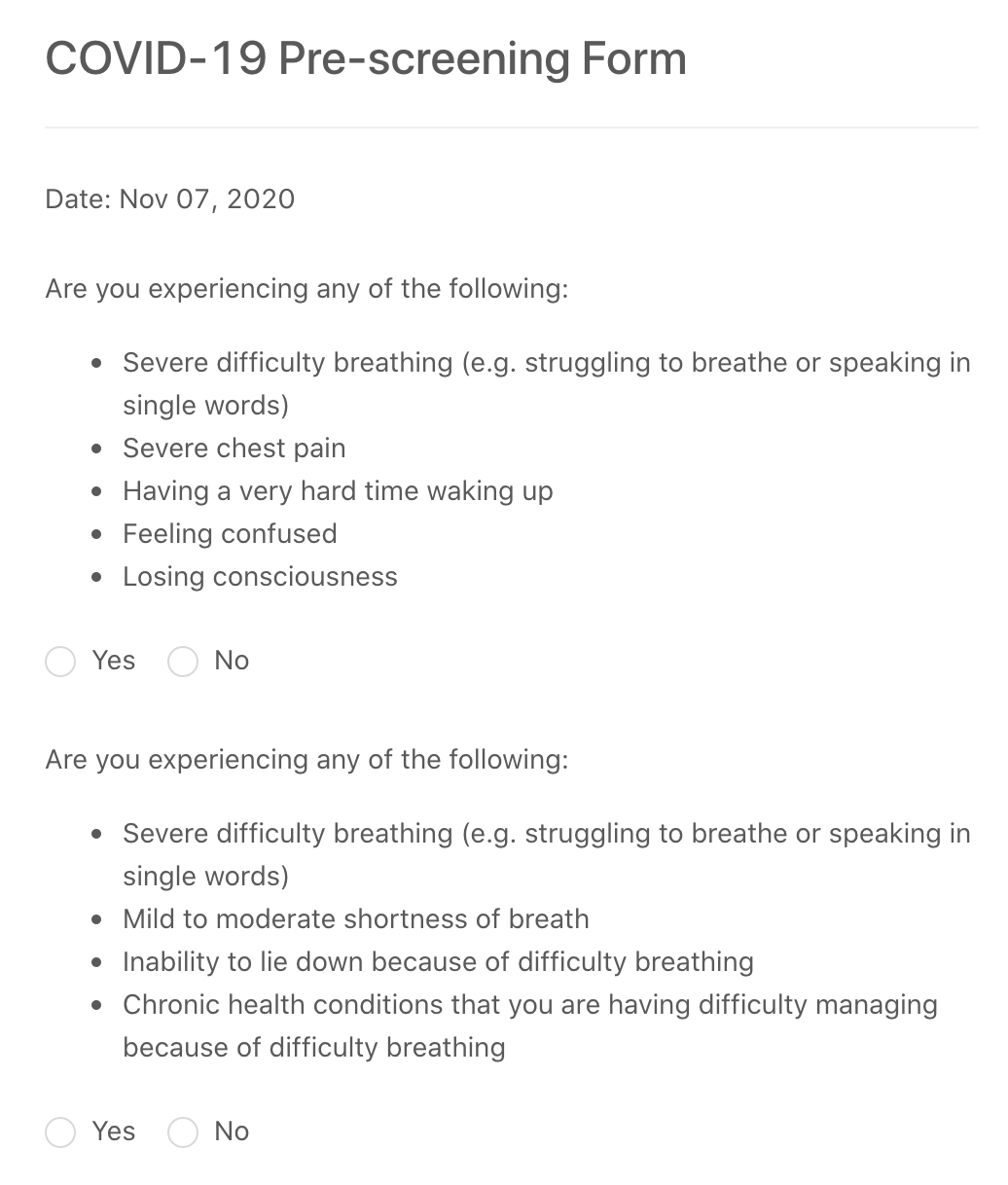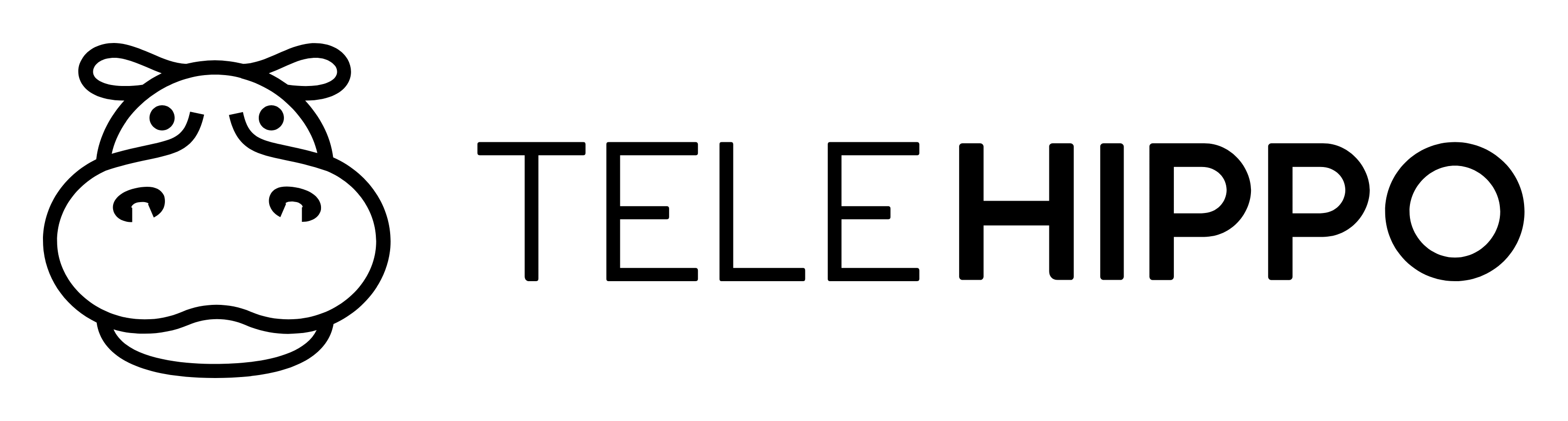Enabling COVID-19 Prescreening Forms
To get started making the most of your TeleHippo account, add services and appointments you wish to offer to your customers. Check out our video and written description below.
To enable our digital COVID-19 prescreen forms, click into the Settings tab on the menu to the left-hand side.
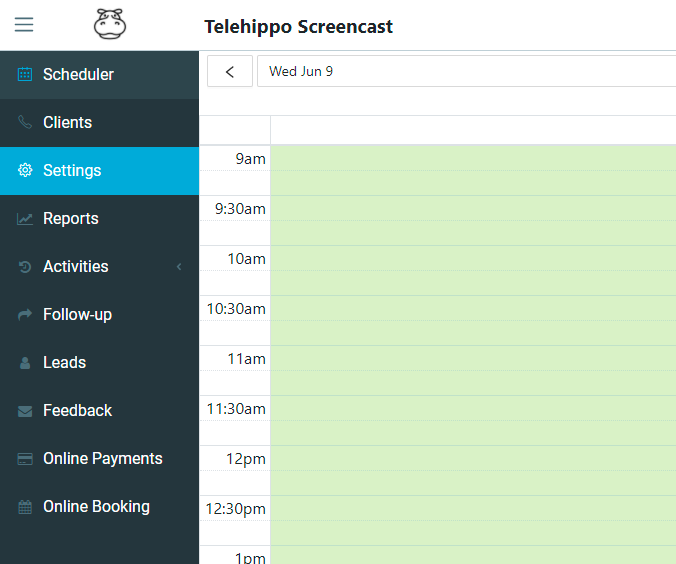
When inside the Settings section, click into the Services tab to access all account services.
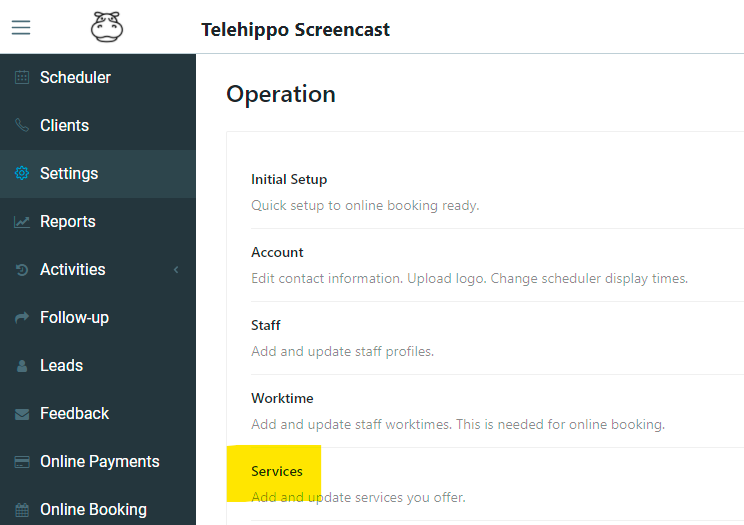
The Services tab allows you to edit existing services which you can add COVID-19 prescreening to, requiring your customers to fill out a form prior to booking. Click on your desired service and click on edit
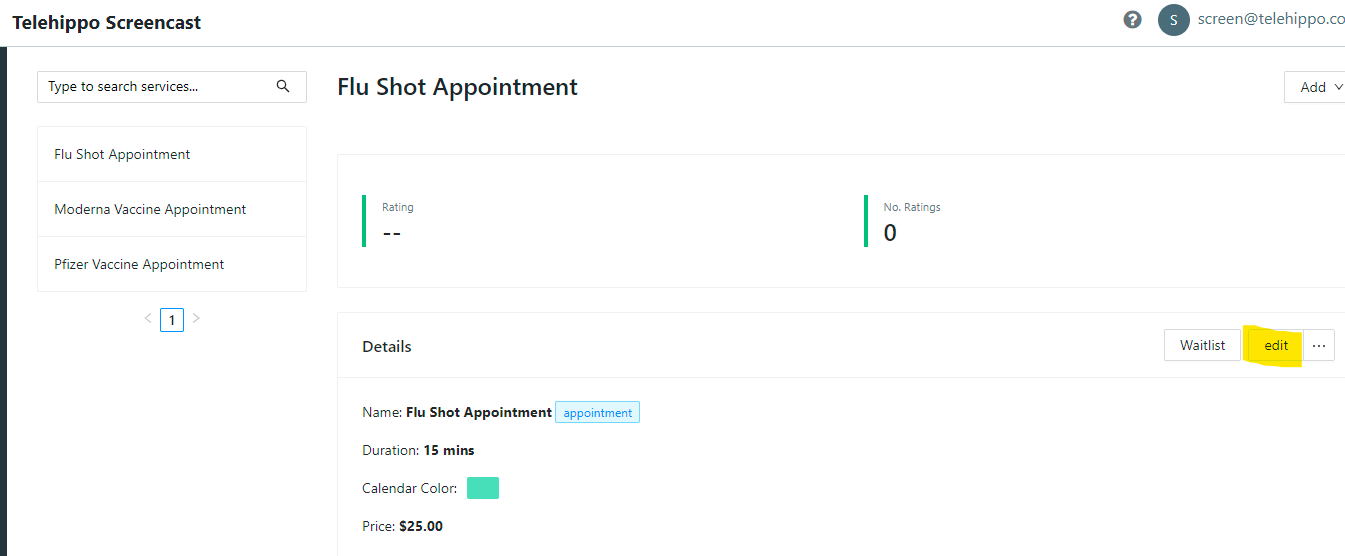
Inside the services input pop up, click on Advanced (Optional).
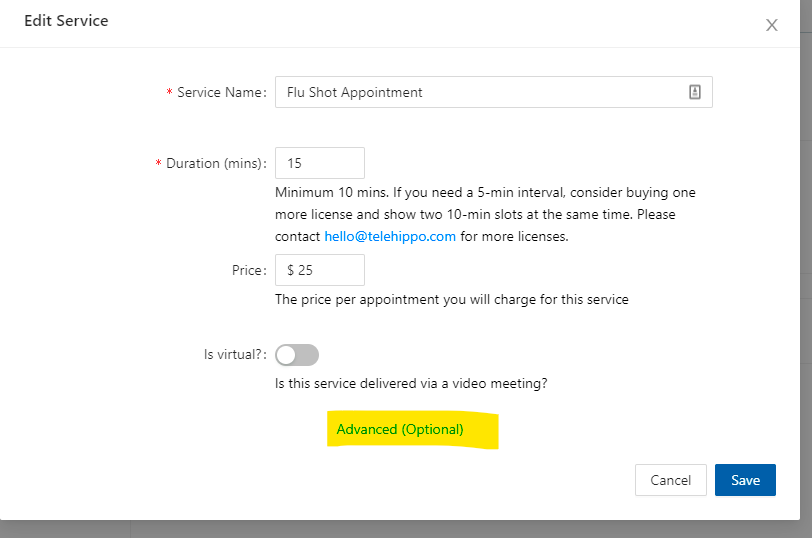
Scroll down to find the ‘pre-screen before booking?’ title, two thirds down the page. Click on the drop down menu and select ‘COVID-19 symptom checker before booking’.
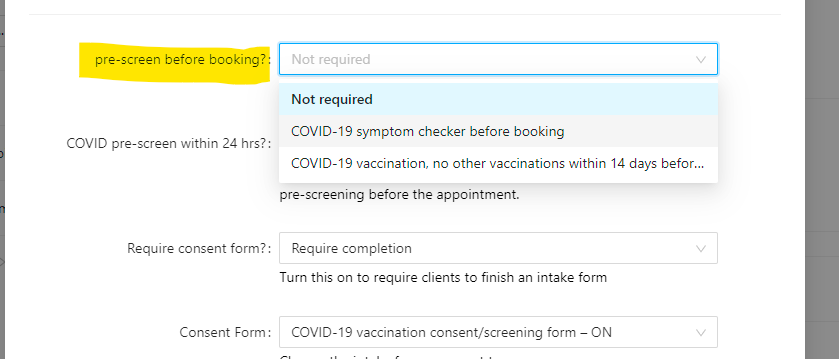
After it has been selected scroll down to the bottom of the form and click save, then click Done.
Now your service will prompt customers to fill out a COVID-19 prescreen form before booking.