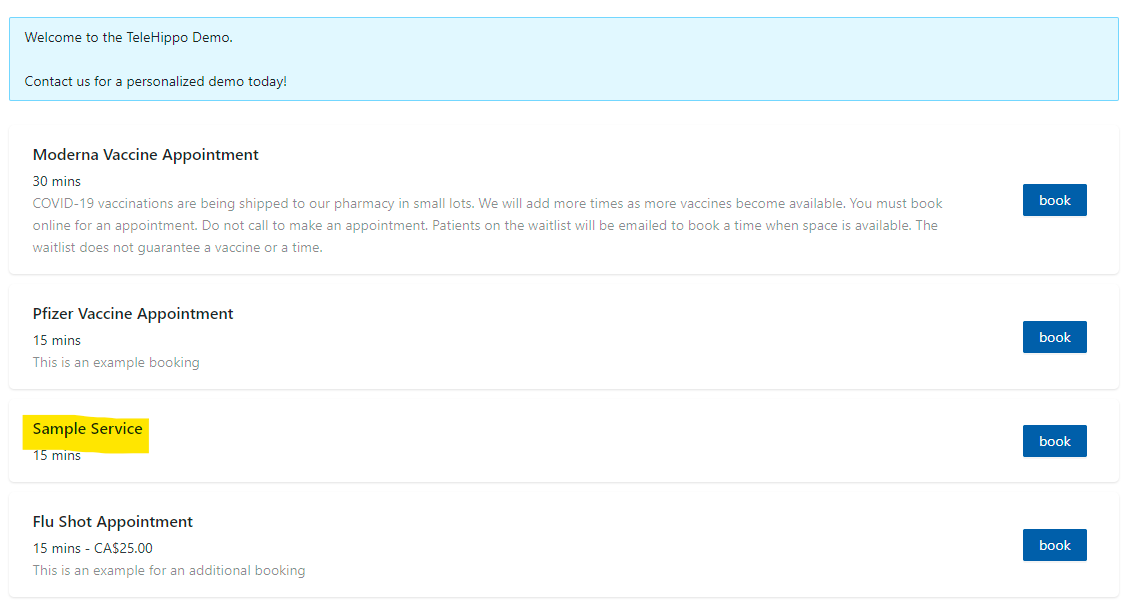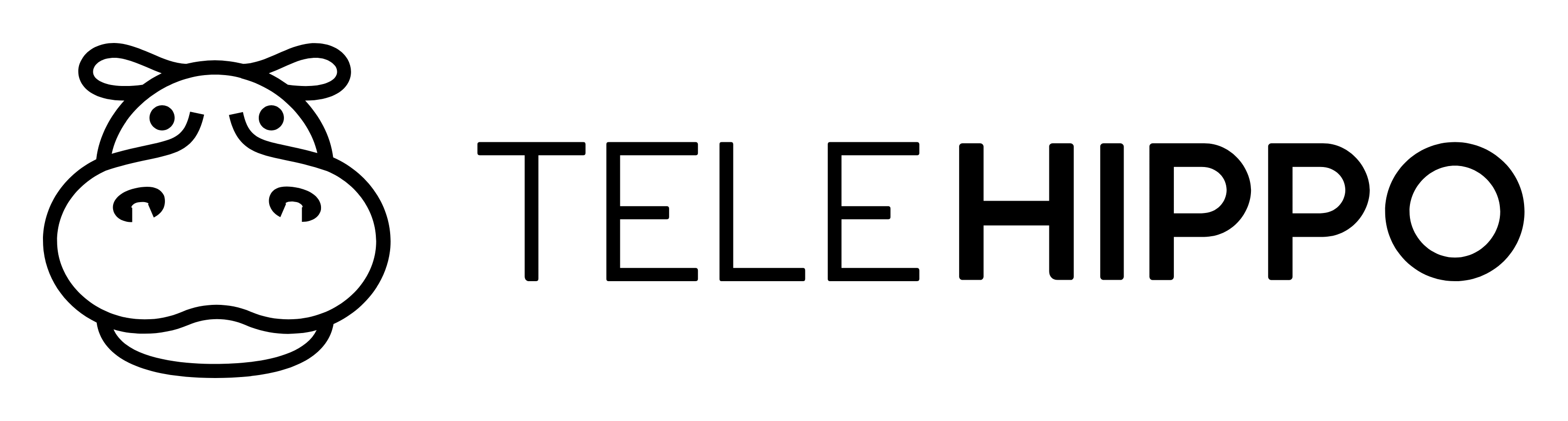Welcome to TeleHippo’s User Guide
This is our growing library for setting up your TeleHippo account and making the most of all our features.
Getting started setting up your services
To get started making the most of your TeleHippo account, add services and appointments you wish to offer to your customers. Check out our video and written description below.
To create your first service, click into the Settings tab on the menu to the left-hand side.
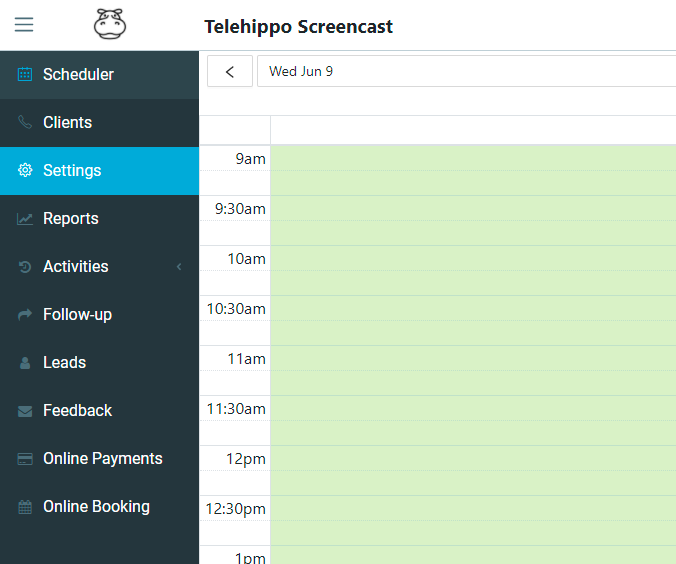
When inside the Settings section, click into the Services tab to access all account services.
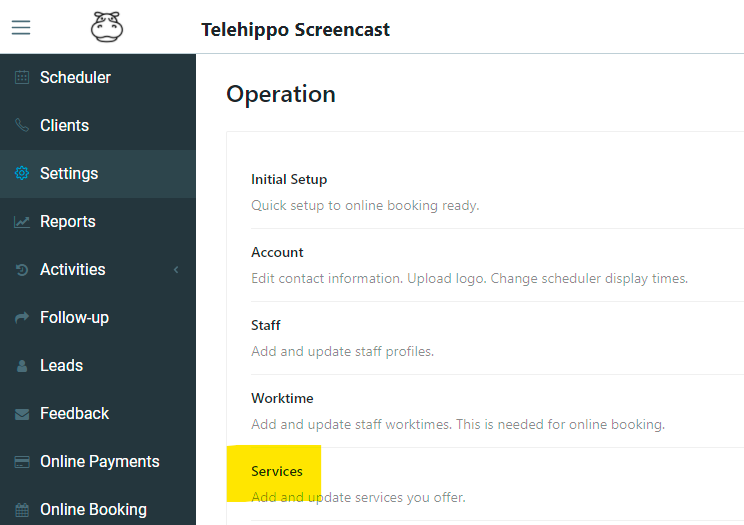
The Services tab allows you to create new, and edit existing, services which you can then offer to your customers. To create a new service, hover over the Add button and select Add Service.
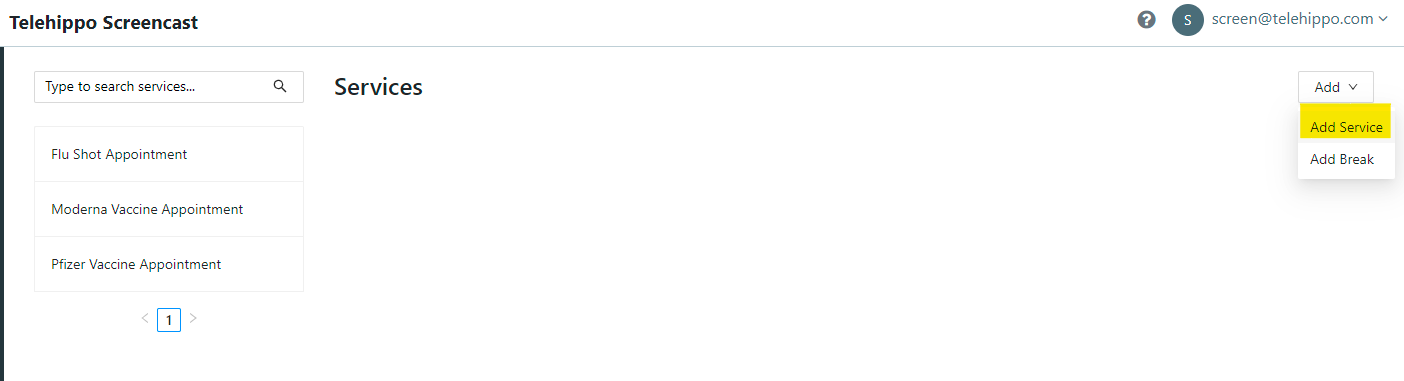
The service input form will pop up on the screen and you can customize your desired service (Please note: service name and duration are required to complete a service).
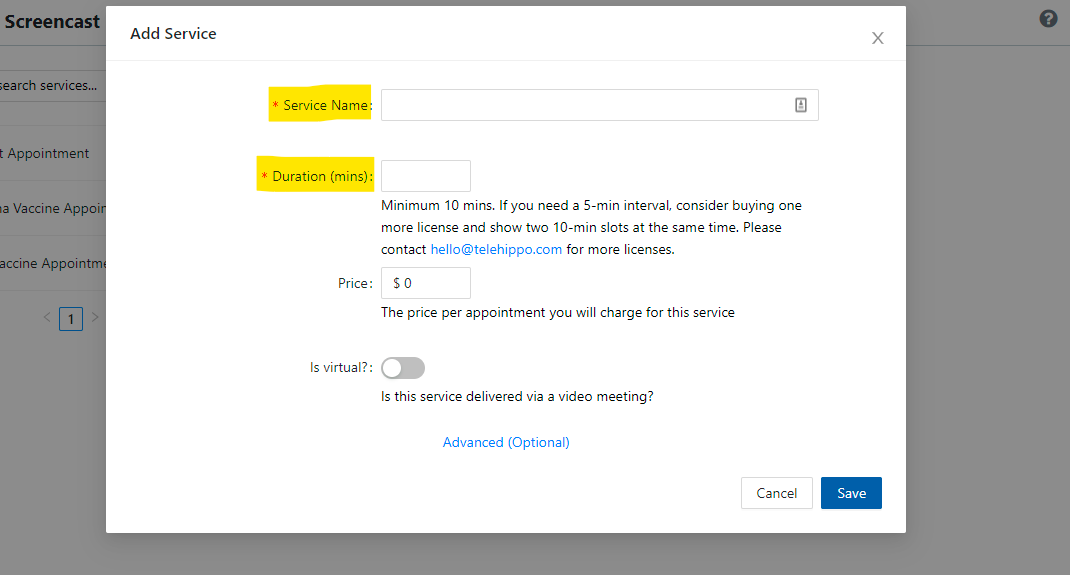
Under the Advanced (Optional) tab you will find other customizable inputs for your service, such as enabling forms and multi bookings.
Click on save to be taken to the next section.
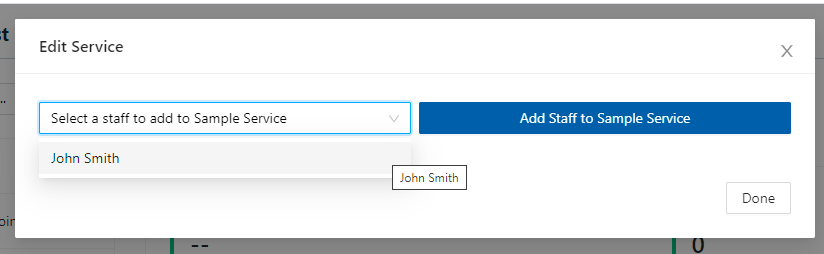
In this section you are required to add any staff who will handle the service created. Click on the drop down menu and select desired staff and click on Add Staff.
Click on Done and your first service will be complete. It will be live on your TeleHippo page ready for customers to book.